"High Sell" Pricing Mode
The page that will be displayed consists of four sections and is the main location for controlling the decisions that Energy Manager will make:
- Spike Preparation and Buy Pricing
- Normal Mode
- High Sell Mode
- Sell-Buy Mode
- Weather Settings
Details of the High Sell Mode section and how to configure it are detailed in this section.
High Sell Mode
The third section, as below, allows you to override the Normal Mode and restrict the selling of your stored electricity. You may find that your usage patterns really don't suit the Normal Mode control method and would prefer to have a much more "basic" export method, one that you can restrict your exports to only sell when really high very easily. Enabling High Sell Mode also overrides Sell-Buy Mode referred to later in this documentation.
High Sell Price Mode Toggle
By default Energy Manager will run in Normal Mode (refer to the instructions on Normal Mode for more information on this). However, a second mode, called High Sell Price Mode is available if the Normal Mode does not suit you. This can be enabled or disabled by using the High Sell Mode toggle.
If the toggle is blue, it is off/disabled (and therefore Normal Mode is enabled).
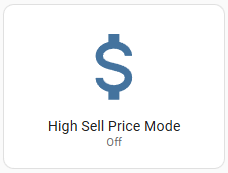
If the toggle is orange, it is on/enabled (and therefore Normal Mode is disabled).
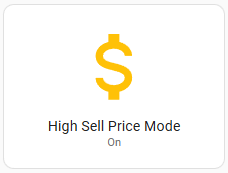
Only one of Normal Mode and High Sell Price can be active at any one time. Normal Mode is the default mode and is on by default, but is automatically overridden by enabling the High Sell Mode toggle. There is no Normal Mode toggle, just the High Sell Mode toggle.
Why would you use High Sell Mode over Normal mode?
There are some situations where the High Sell Mode has advantages over Normal Mode, besides being more simple to configure.
Scenario
Often when a large price spike is predicted, it starts of with a relatively lower sell price for a period of time before the "real" price spike eventuates. If you are using the Normal Mode system, then you may find that the majority of your expendable energy has already been exported before the "real" price spike arrives. If you change to using the High Sell Mode, then you can specify a higher selling price before you allow exports to occur. Instead of your energy being exported at, for example, 30c/kWh, you can instruct Energy Manager to hold on to your stored energy until the price reaches $3/kWh. You could just modify your Normal Mode settings, but that can be a hassle, so often it is easier to have the High Sell Mode mode configured for a higher price, and then when you see a suitable price spike coming up, enable the High Sell Mode temporarily.
| Situation | Normal Mode | High Sell Mode |
|---|---|---|
| Short price spike | Generally good, catches most spikes as generally set at a lower sell price | If the spike is low, this mode will not export your energy if your sell price is configured too high |
| Longer price spike | Will start exporting at a potentially lower price, may miss out exporting later in the spike if you've run out of energy to export | As long as the sell price is configured appropriately, it can maximise exports by only exporting during highest period and ignoring the lower period |
Note: You are able to configure both modes to suit your personal situation, so what to set it to is completely subjective. You can also toggle what method you want to use very quickly without reconfiguration.
Configuring the settings
The High Sell Mode is simpler than the Normal Mode. Instead of having six capacity and pricing divisions, it simply has two divisions. In High Sell Mode we only update two fields - the first one is the battery reserve and the other is the price that you are willing to let Energy Manager export your electricity at. It's that simple - by default (see below) the battery reserve is set at 40% and the sell price is set at 300c/kWh. Both of these are configurable. What this means is quite simple - if the sell price gets to 300c/kWh or over and your battery has more than 40% capacity remaining, it will export your electricity.
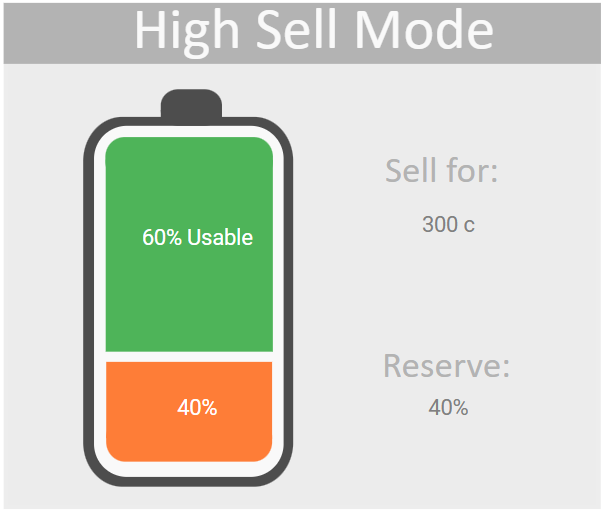
Example
In this example, it is assumed that High Sell Mode has been enabled (refer to How to control Energy Manager). We will adjust the settings so that we will export 70% of our battery, as we only want to keep 30% for ourselves, and also we will only allow the electricity to be sold at 400c/kWh, not the already configured 300c/kWh (so $4 vs $3/kWh).
First we will adjust the battery reserve. We can click on either the Reserve on the right, or on the battery itself. You will be taken to the slider which will allow you to move it down to 30% (for 30% reserve = 70% usable).
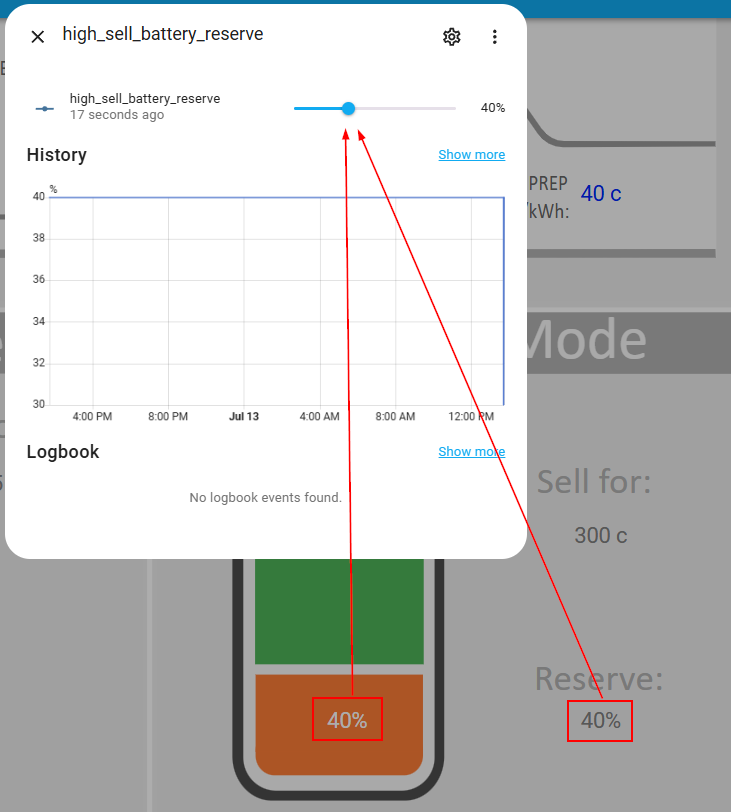
Drag the slider to the battery reserve you want, in this case 30%. It will update the High Sell Mode settings on the diagram.
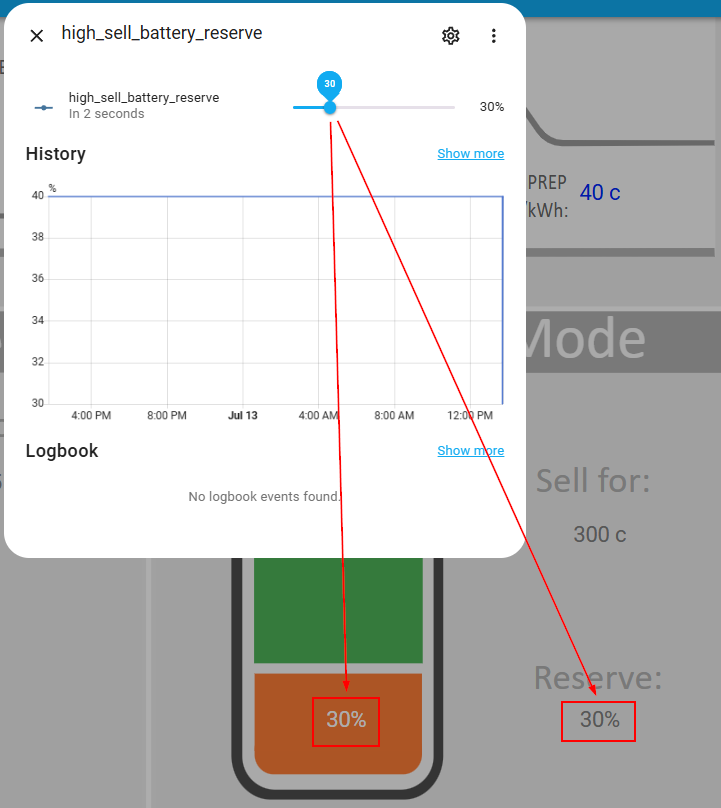
Now we want to update the sell price that we are willing to allow our stored electricity to be sold for.
Click on the Sell for amount and you will be taken to an input box where you can enter the new sell price that you're willing to let your electricity be sold for.
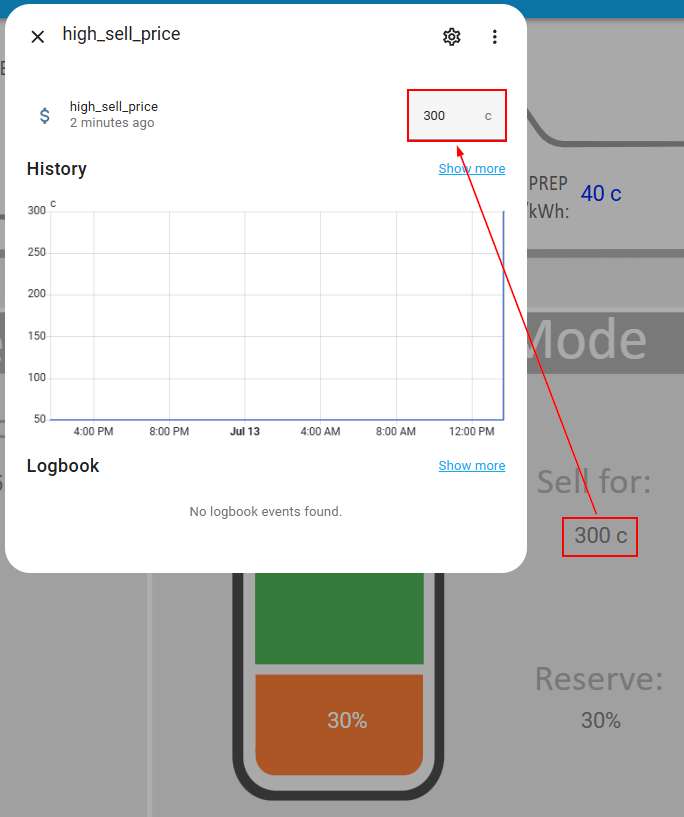
We'll let our electricity be sold for 400c/kWh or greater, so we simply set this value.
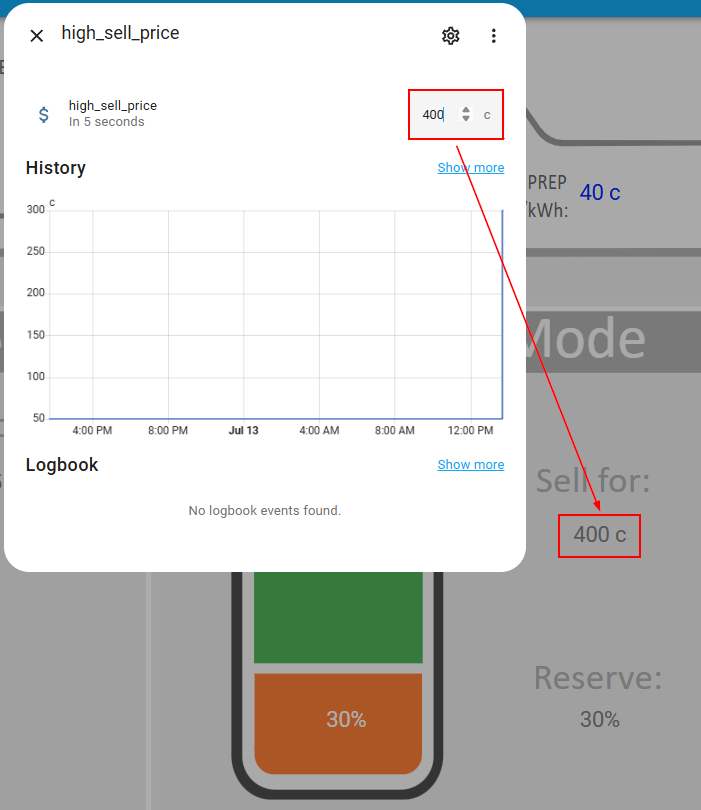
And that's it. Energy Manager will detect these setting changes and act accordingly when making export decisions.
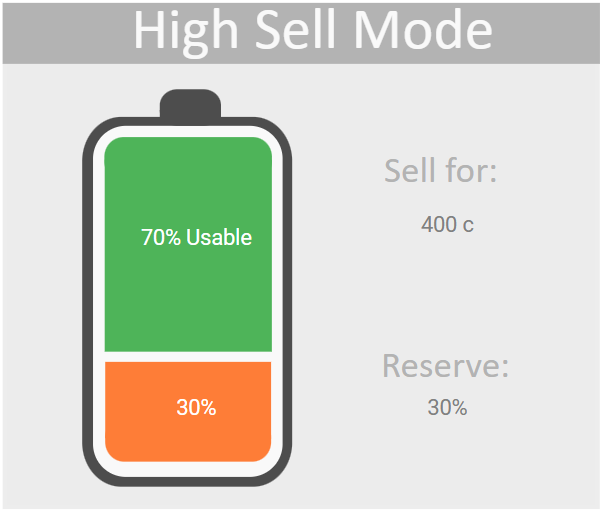
Remember that if you enable High Sell Mode then Normal Mode will automatically disable - you cannot run both at once as they are different methods to control exports. Normal Mode will be re-enabled again by disabling High Sell Mode.
You can go directly to the other sections of this configuration page below:
↩ Spike Preparation and Buy Pricing
➜ Weather Dependent Discharge Settings