Weather Settings
The page that will be displayed consists of four sections and is the main location for controlling the decisions that Energy Manager will make:
- Spike Preparation and Buy Pricing
- Normal Mode
- High Sell Mode
- Weather Settings
Details of the Weather Settings section and how to configure it is detailed in this section.
Weather Configuration
The fourth section, as below, allows you to define what constitutes Bad Weather. When Bad Weather Mode is enabled, the Normal Mode battery exports are limited as to retain battery reserves as the weather is either bad now or predicted to be bad tomorrow. It reserves your stored electricity for your own usage, as your system probably won't have enough solar generation today or tomorrow to charge your battery. Generally buy prices are more expensive during bad weather because less solar generation is possible, so the amount of renewables on the grid is greatly reduced. Pricing is based on supply and demand - the demand may increase, but supply will most certainly decrease, meaning that prices will increase. So in this case it would be better to save your electricity for yourself than export it. Also, if there is a chance of a power outage, you most certainly want to hold on to your stored power.
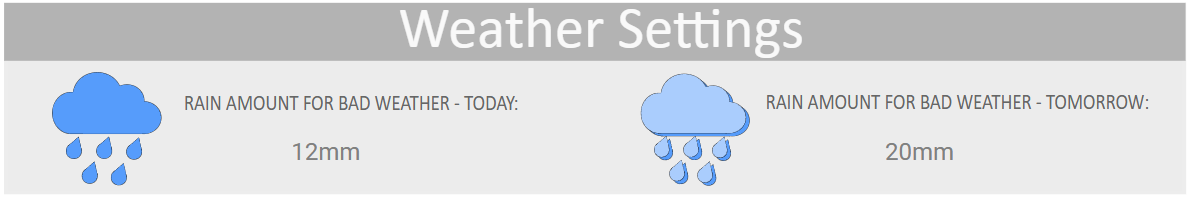
The Bad Weather definition is made up of the following:
- User defined amounts of rain for today and tomorrow, in mm.
- If the word "Storm" is contained in the current BOM weather forecast for now.
If either of these two criteria are met, then the system will go into Bad Weather Mode. The system will stay in Bad Weather Mode until neither of these two criteria are matched.
You can define the rain amounts for today and tomorrow by simply selecting the 12mm or 20mm in the above diagram and entering new amounts. If you don't really want to use Bad Weather Mode, you can set the rain amounts to something very great so that it never triggers. Note however that if the word "Storm" is found in the BOM forecast, Bad Weather Mode will still be enabled.
If severe weather is predicted, for example a cyclone, it is recommended to disable Energy Manager so that you don't export to the grid, but keep any stored energy for yourself in case the grid goes down.
If severe weather is predicted, always follow instructions of your electricity distributor (and solar installer). They will tell you what to do with your inverter and batteries during severe weather.
Bad Weather Mode is ignored when High Sell Mode is enabled. If you want to restrict exports more when you are using High Sell Mode, you will need to set a higher battery reserve. Refer to the instructions for High Sell Mode on how to do this.
You can go directly to the other sections of this configuration page below:
↩ Spike Preparation and Buy Pricing