How to Enable and Disable Energy Manager
Energy Manager has a lot of settings that you can customise, but it is important that you know how to enable or disable it, along with how to control the various modes it can operate in. There may be times when you do not want it operating, especially if you want to take over and manually force charge or discharge your battery.
Energy Manager Toggle
There is a master toggle button that allows you to completely disable Energy Manager, if you need to disable it. You will need to make sure that the toggle is enabled if you want Energy Manager to function.
Energy Manager should be disabled by default and you will need to manually enable it.
How to enable Energy Manager
From your left menu, select PV
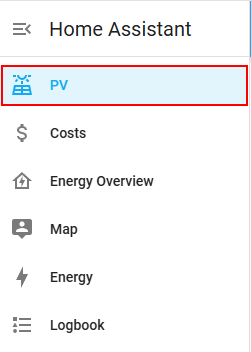
Then select the "Inverter" tab item (the icon that has a house and an electricity symbol on it).
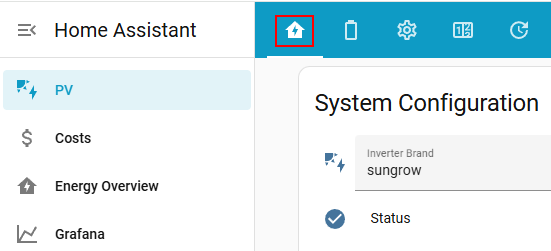
Scroll down to the bottom of the page. You will see two large toggle buttons - one called "Energy Control" and the other called "High Sell Price Mode".
We're interested, at this point, in the one called Energy Control. This is the main toggle that enables or disables Energy Manager.
If it is blue, it is off/disabled:
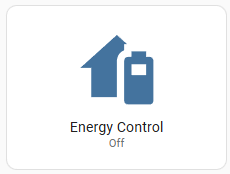
If it is orange, it is on/enabled:
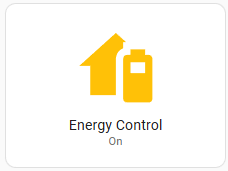
If you are wanting to manually charge or discharge your battery, you must disable the energy control or else your settings will be overridden next time Energy Manager makes a decision on what to do with your inverter. Just remember to come back and enable it again once you're done, or else Energy Manager will stay permanently disabled.