Transform Your Solar Investment Into an Automated Energy Trading System
Potentially save hundreds monthly by storing your solar, automatically buying cheap daytime power (when required) and then selling during price spikes. Our pre-configured Home Assistant system manages your Sungrow, Sigenergy, AlphaESS or GoodWe (EH) solar and batteries with Australian Amber Electric or LocalVolts wholesale pricing.
We're new so we're actively extending our support to other inverter brands. Right now we are after beta testers for SolarEdge, Fronius, iStore, Deye, and SAJ!
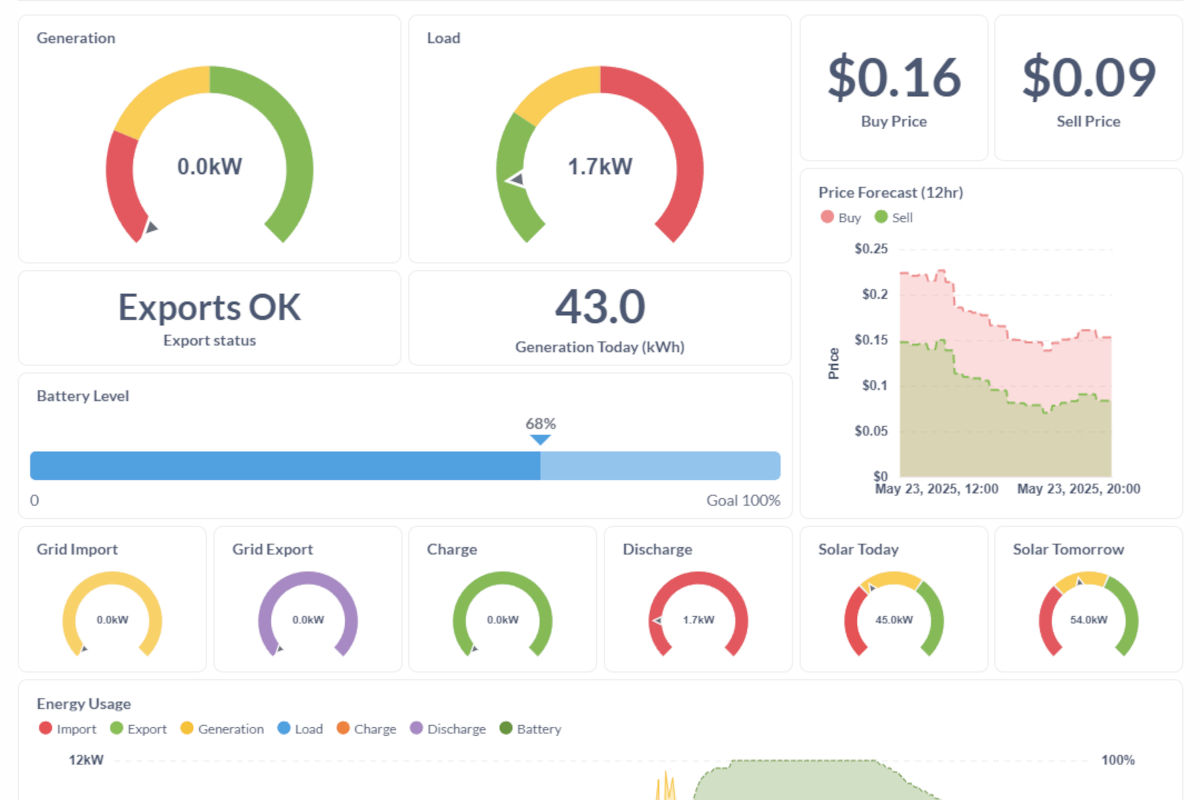
Potential Monthly Savings
(During price spikes)
Automated Trading
Pre-configured Setup
No joining fee
Intelligent Energy Management
Our system automatically optimises your solar and battery usage to maximise savings and profits from wholesale electricity markets.
Energy Trading
Automatically sells excess power during high-price periods and buys when prices are low, maximising your return on investment.
Automated Battery Control
Charges during cheap daytime rates, if required, holds power for evening use and sells during price spikes automatically.
Smart Solar Forecasting
Integrates with Solcast and BOM weather data to predict solar generation and optimise battery charging schedules.
Comprehensive Dashboard
Monitor your system performance, pricing forecasts, and savings through dashboards.
How It Works
Get up and running quickly with our streamlined setup process.
Create an Account
Sign up for your Energy Manager account and API key, plus get your API keys from Amber Electric or LocalVolts, and Solcast.
Download & Install
Download our pre-configured Home Assistant backup and restore it to your Home Assistant Green or Yellow, Raspberry Pi 5, Intel NUC or old PC running Home Assistant OS.
Start Managing
After your settings have been configured, use the free version to control and curtail your excess solar, and manually control your inverter.
Upgrade to Premium
Upgrade for a small monthly fee to start optimising your energy usage and trade automatically!
Simple, Transparent Pricing
Start free and upgrade when you're ready to add advanced trading features.
Free Plan
Loads of features for free
- 95% pre-configured Home Assistant setup
- Negative feed-in price curtailing (device dependent)
- Comprehensive energy dashboards
- Current buy/sell pricing display
- Solar generation & consumption metrics
- Battery level monitoring
- Pricing forecast & history
- Solar generation forecasts
- Weather forecasts
- Manual control capabilities
Premium Plan
per month
- Everything in Free Plan, plus:
- Automated energy trading
- Smart buy/sell based on price fluctuations
- Price spike anticipation & preparation
- Multiple configurable buy/sell pricing strategies
- Minimum battery reserve settings (device dependent)
- Enhanced weather integration (BOM API)
- "Bad weather mode" storm protection
- Forced charge during negative buy pricing
- Demand period management
- Hourly energy availability scores for deferred loads
- Hourly potential profit scores for deferred loads
Frequently Asked Questions
If you have either a SolarEdge or Fronius system, we are in their testing phase. If you want to be a beta tester, please contact us!
It is crucial that your inverter model is supported by Energy Manager and that it includes a Smart Meter for accurate power monitoring and reporting, if not built into the inverter already. For example, Sungrow inverters require the DTSU666, or similar Smart Meter, or else accurate energy readings are not possible.
Note that Fronius and SolarEdge are undergoing beta testing at present so if you own a Fronius or SolarEdge and want to be involved, we can offer you free Premium for your time (the length of time will be dependent on your involvement).
The Home Assistant platform runs on Linux, and you generally don't control it like a regular workstation. After installation, you access and configure it from another computer using a web browser. The device is designed to run continuously, so you leave it on all the time while making any configuration changes remotely. While it's powerful, you do need some basic technical knowledge to get started.
Note that Energy Manager is designed to work with Amber Electric and LocalVolts 5 minute billing periods, not legacy 30 minute periods. Energy Manager should still work with 30 minute billing periods but certain features will not be optimal.
If SmartShift tries to change settings that Energy Manager has just changed (or vice-versa), the systems will battle over the settings. Therefore if you intend to continue to use SmartShift and do not want to deny its ability to control your inverter, then unfortunately Energy Manager is not a suitable system for you to make use of.
The free plan can still save you money by automatically curtailing your excess energy if export prices are negative (where you would normally pay to export).
If you want to integrate with an existing setup, we do have instructions on how to do this currently but it is in a testing phase - please contact us if you want to integrate with your own existing Home Assistant and are willing to be a tester.
Note that our recommendation is to keep your energy management separate from any other home automations you run. Some people have one Home Assistant device for energy management, and another device for home automation. However, we feel that since you've spent a lot of money on your energy system, it is important that other automations and integrations do not interfere with your energy management.
Again, if the system cannot reach the Energy Manager API, the same will occur - it will lock itself into 'self-consumption' mode until the API can be reached again. What this means is if you have an internet outage, the energy management system should disable automatically, and will enable again once your connectivity returns.
Without electricity provider and energy manager API connectivity, energy trading functionality cannot occur.
Ready to Transform Your Energy Management?
Join other Australian households already saving money with automated energy trading.
You can read detailed instructions through the documents page without even joining so you can see what is involved before committing anything.