Your Energy Settings
Notifications
By default notifications will be sent to you, as a premium subscriber, under certain circumstances.
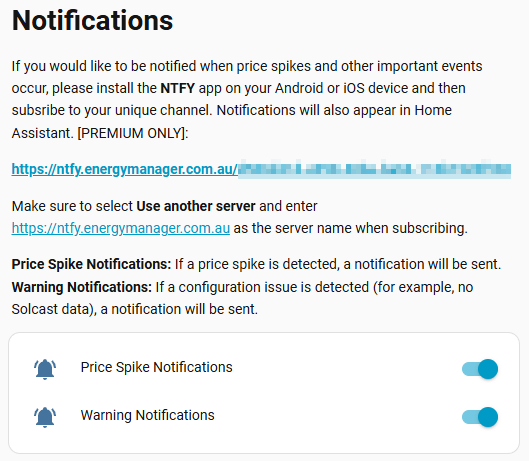
Methods of notifications
By default you will receive an email after one hour of no communication with the Energy Manager servers, but only once per 12 hours. This will allow you to check your Home Assistant, if you are not aware of a problem, so that you don't miss out on your energy optimisation or automated trading.
NTFY
By default you will receive notifications to NTFY for price spikes and warnings. However, if you don't install NTFY, then you will never see these notifications. NTFY is free and can be installed on both Android and iOS devices and is recommended. We use our own self-hosted NTFY server and you can read your notifications by using your own unique EM API key.
When configuring, make sure you point your app to https://ntfy.energymanager.com.au and subscribe to your own API key for your notifications. If you subscribe to these alerts and later decide that you don't want them on your phone, you can simply unsubscribe from the channel.
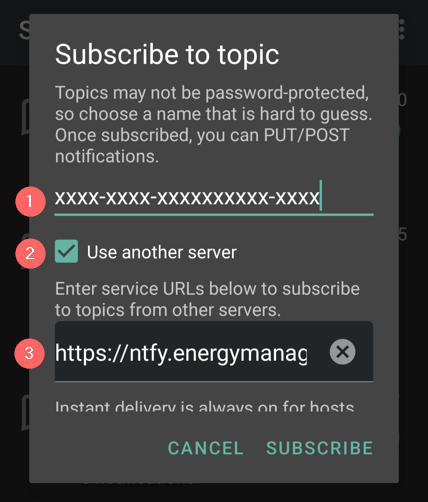
Once in the app, configure as follows:
- Enter in your apiKey/UUID
- Tick Use another server (so you can use our own private server)
- Enter in https://ntfy.energymanager.com.au as the url
Then select SUBSCRIBE.
Home Assistant
Home Assistant will also notify you of price spike and warning notifications. However, Home Assistant will also notify you of any API issues connecting to your electricity provider's API or to the Energy Manager API.
What notifications does Energy Manager send?
The following are examples of notifications that may be sent:
- Price spikes - anything over 50c sell price
- API connectivity issues with the Amber Electric or LocalVolts API (as appropriate)
- API connectivity issues with the Energy Manager API
- Available Energy Manager updates
- Energy Manager restrictions, if Energy Manager not being kept up-to-date
- Misconfigured Home Assistant integrations (yet to be implemented), for example, misconfigured Solcast or BOM.
Configuration completed! However, you should return to the instructions page and perform some quick testing.