Your Energy Settings
Configure the PV Dashboard
The PV dashboard contains settings that are unique to your setup. This is where your API keys are saved, and particulars of your solar setup are detailed.
- Click on the PV item in the menu on the left
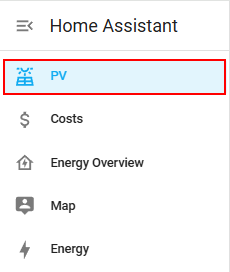
- Then click on the Cog icon on the top of the dashboard

Your Energy Setup
Select your inverter brand from the System Configuration drop-down box. Restart Home Assistant when notified and return back to this page again to continue with your configuring the settings specific to your system.
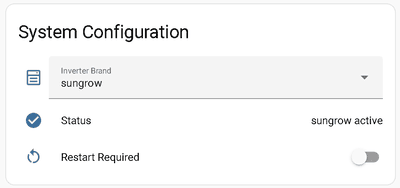
You have a choice of two GoodWe options - goodwe and goodwe_et.
- EH owners should select goodwe
- ET and ESA owners should select goodwe_et
When either of goodwe or goodwe_et are selected, a further options box will appear, either GoodWe EH Slot (1-8) or GoodWe ET/ESA Slot (1-4).
- EH and ET owners should select Slot 1 by default
- ESA owners should select Slot 2 by default
If you find that your inverter is not responding to charge and discharge commands, return here and change the slot number to another and try again.
Once your Home Assistant has restarted, continue to configure your system as follows.
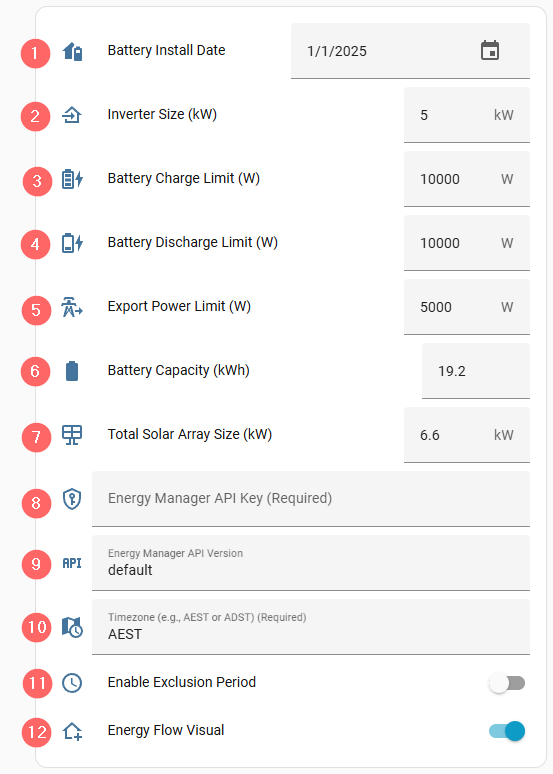
Fill out the following specifics for your solar setup:
- Battery Install Date - Change this to the date that your batteries were installed. Your daily cycles per day entity requires this, so you can keep track of this for warranty purposes (since trading potentially will cycle your batteries more, you will want to make sure you're not too aggressive).
- Inverter Size (kW) - This should be set to the rating of your inverter, measured in kW.
- Battery Charge Limit (W) - This should be set to the charge rating of your battery. This will vary according to stack sizes/number of modules, so refer to your manual or installer for setting. Your battery may not force charge at the appropriate rate if this is configured incorrectly for your system.
Important: Make sure that this value is not higher than your inverter size. - Battery Discharge Limit (W) - This should be set to the discharge rating of your battery. This will vary according to stack sizes/number of modules, so refer to your manual or installer for setting. Your battery may not force discharge at the appropriate rate if this is configured incorrectly for your system.
Important: Make sure that this value is not higher than your inverter size. - Export Power Limit (kW) - This is the amount that your local electricity distributor (not Amber Electric or LocalVolts) allows you to export (e.g., Energex, Ausgrid, Essential Energy, Citipower, etc.). It will always be at or below your inverter size, but never higher. Typically for a single-phase property this will be 5kW, but this could vary.
- Battery Capacity (kWh) - This is the total capacity of all your batteries.
- Total Solar Array Size (kW) - Enter the total size of all the solar panels on your roof.
- Energy Manager API Key - Enter your free API key here. This is obtained from the subscriptions menu once you have registered and logged into this website.
- Energy Manager API Version - Keep this as "default" unless you are instructed otherwise.
- Timezone - Enter your timezone. Choose from AEST, AEDT, ACST, ACWST. Note that WA and NT are not supported due to separate electricity grids. If you reside in a location that has daylight savings time at some stage during the year, set it as the daylight savings time zone.
- Enable Exclusion Period - Enable this if you wish to have a set daily time when energy management is disabled automatically. This will force electricity to be drawn from the grid (not the battery) so you can charge your electric vehicle during a cheaper period of time.
- Energy Flow Visual - Toggle the energy flow visual on the top right of the main PV page on or off, depending on whether you want to view it or not.