Dashboards
There are a number of informative dashboards that come with Energy Manager. Most of are available on the free tier, but a limited number are reserved from premium subscribers.
Home Assistant ApexCharts
Energy Overview Dashboards
Tab 1
The first tab of the Energy Manager dashboard shows you the current buy and sell pricing, the pricing forecast for the next 4hrs, and 24hrs (dependent on electricity provider API content). It also shows today's weather and the weather forecast for the next four days. Along the right side of the dashboard are solar estimates for the coming week, as per how you have configured your Solcast settings.
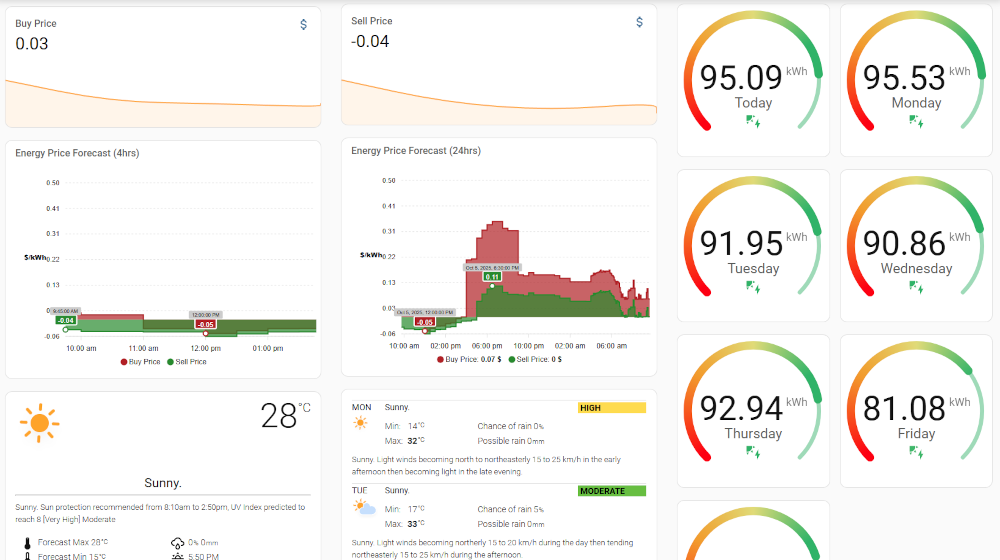
Tab 2
The second tab shows a timeline graph of your PV generation, house load, grid import and export, battery charge and discharge, along with your battery level. This graph has various tabs across the top so you can zoom in closer on certaim time periods, or zoom out and have a look up to a week's historical data.
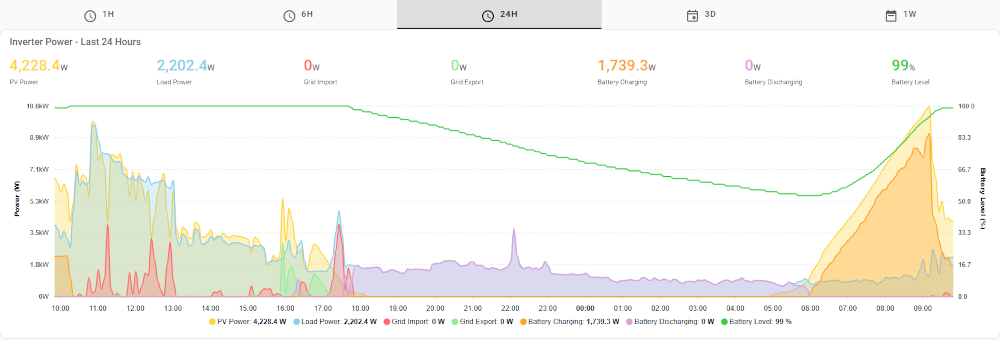
The Costs dashboard
This dashboard will show you an estimate of what Home Assistant believes your electricity costs are for the time period. Note that this is NOT what you will be paying to Amber Electric or LocalVolts - it is purel an ESTIMATE and excludes any costs that have not already been passed into your buy and sell pricing as received through your electricity provider's API data. Use it as a general indication of how the month is going, not how much you will owe at the end.
The following are some of the graphs on this page:
Usage - kWh/Day
This dashboard shows the amount of energy imported by your system, and the amount of generation that was suplus and was exported to the grid, over the last seven days. This excludes any curtailment as the amount that you "would have" generated is completely unknown.
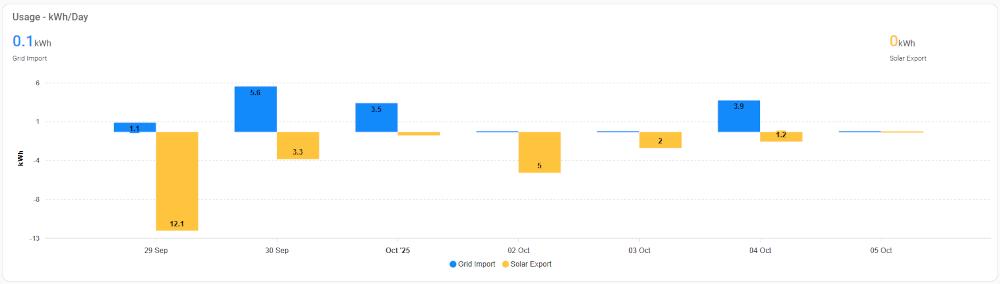
Usage - $/Day
This dashboard indicates to you the likely cost of power usage, and profit made by export, per day for the last seven days.
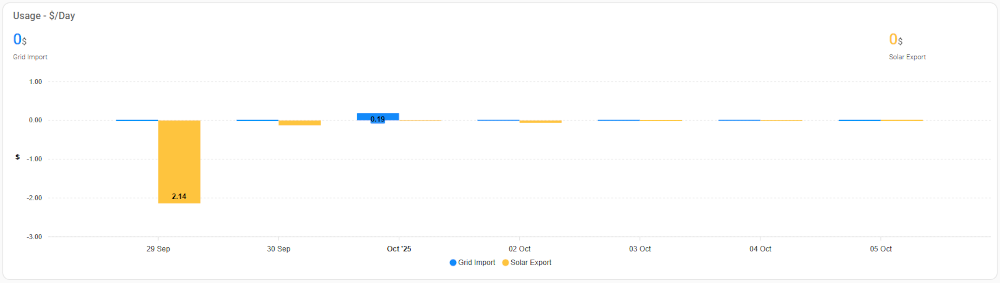
Energy - Daily
This is in a way similar to the first dashboard above (Usage - kWh/Day) except for it includes appropriately estimated costs or profit by doing so.
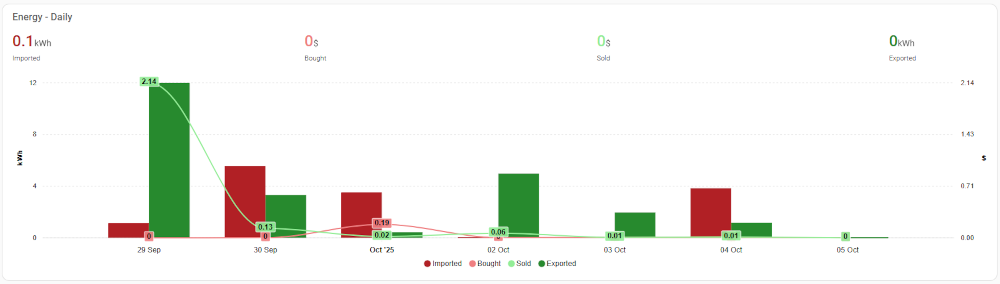
Energy - 15 Minutes
The last of the dashboards on this "Cost" page show 15 minute energy import or export, along with the buy/sell pricing at that time.
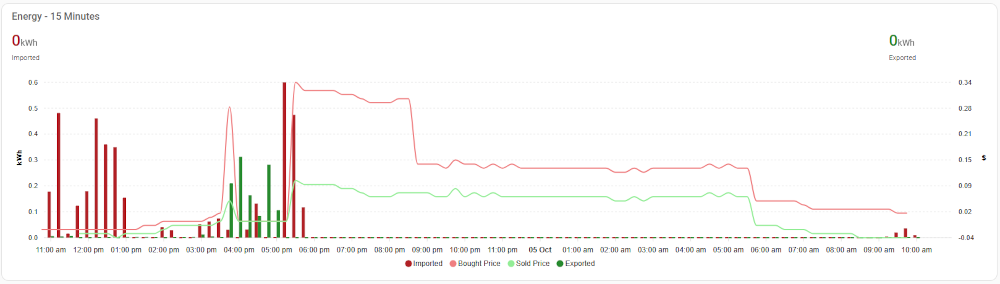
Grafana
Starting from v0.3.0 of Energy Manager, Grafana was introduced as part of the standard build. Grafana can provide some very nice visuals and more grafana dashboards are planned to be released over time.
Energy Monitoring
The energy monitoring dashboard provides a wealth of near real-time information all from one place. From generation to usage, solar and pricing forecasts, battery level, to estimated costs so far for today and for the month. This dashboard is also responsive so should work well on your mobile phone.

Energy Availability Scores
For premium users, an Energy Availability score is calculated every 5 minutes and exposed as Home Assistant entities. This allows you to hook in your own automations to defer energy usage to the time when it is the most available. The scores are a rating between 1-100, with 100 being the best. It takes into account the current forecast solar generation, your personal power usage profile, your battery level and also the current buy pricing.
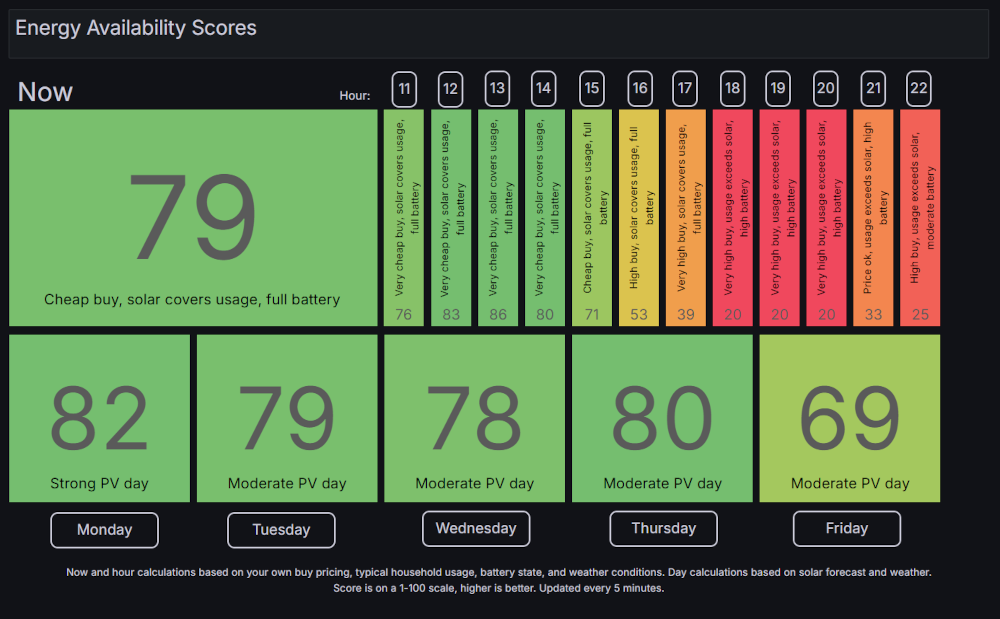
Energy Profit Potential scores
Similar to the Energy Availability scores, and also for premium subscribers, the Energy Profit Potential scores indicate what the potential to make profit is for the current hour and the upcoming 12 hours. The score entities are exposed in Home Assistant so you can turn off high usage devices when the potential to make profit increases, to allow you to potentially export more to the grid.
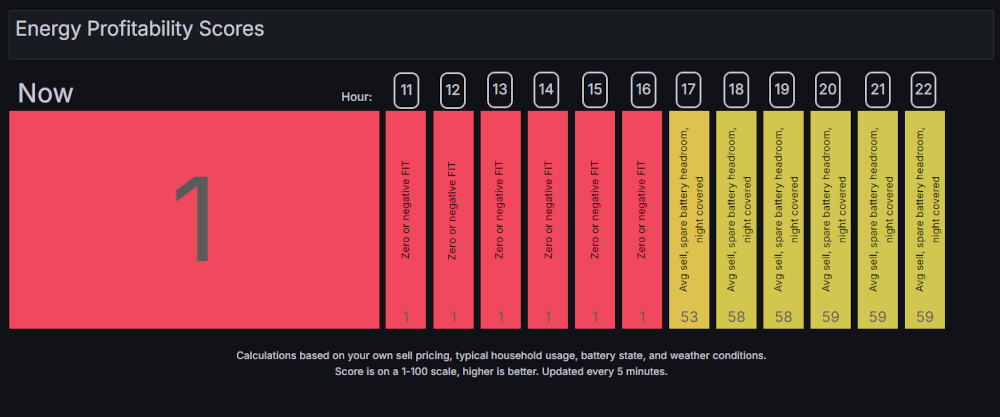
You can go directly to the other sections of this configuration page below: